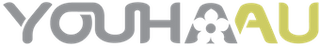My YOUHA FAQ
How does My YOUHA work?
My YOUHA is an app designed to control your bluetooth-enabled Youha pump (Youha Embody or The INs) and help you build a picture of your supply with optional, secure tracking of your session times, durations and even milk volume.
The My YOUHA app has been designed by and for pumpers and gives you control of all Embody settings in a simple interface that you can even switch to dark mode if you need to avoid waking anyone next to you!
Which Youha pumps can I connect to the My YOUHA app?
Currently, Youha Embody and The INs wearable breast pump motors connect via bluetooth to the My YOUHA app, available for download from App Store and Google Play.
How do I connect my pump to My YOUHA?
Your pump connects to the My YOUHA app via bluetooth. My YOUHA is available for download from App Store and Google Play. After you've installed My YOUHA on your iPhone or Android mobile, you'll need to turn on 'Bluetooth' in your phone's system settings. When you open the app, the first screen will invite a connection. Turn on your pump motor (one at a time if you have a pair) and accept each connection.
Assign your single pump to the side you'll be using it on (the default is left), or connect both sides (second pump will automatically be assigned to the right hand side), before clicking through to 'Go to Controls.'
After your initial connection has been established, while installed on your phone, your MY YOUHA app will automatically connect every time you turn your bluetooth-enabled motors on, whether or not you choose to use the app interface.
How does My YOUHA track your sessions?
You can conveniently check how long you've been pumping by opening the MY YOUHA app on your phone (even if you're mid-session) which will display a stopwatch that started when you turned your pump motors on.
The App makes it super easy to track your sessions too, when you turn the motors off, it invites you to save the pre-recorded time and duration of each side (you can also input the volume of milk you expressed to track your supply).
The statistics give you (and your lactation consultant if necessary) a rich picture of your milk output per side and over time.
Can I use the My YOUHA app to track my milk output and sessions with other pumps?
Yes, you can use the tracking functionality on the My YOUHA app even if you pump is not connected (or not an Embody or The INs). Simply use the manual data entry in the main menu to let the app know how long your session was, what time you started, and what your output was on each side. The statistics pages will help build you and/or your lactation consultant a picture of your overall supply and aid with troubleshooting.
Does the My YOUHA app store my data on my device alone?
Yes, the My YOUHA app only houses your tracking data and statistics locally on your device, keeping it secure at your fingertips. This means your data cannot be accessed by, nor is it stored by Youha, Youha Australia or any third party.
How do I delete my data off the My YOUHA app?
So easily! Simply delete the app off your phone and allow its data to be deleted with it. You can re-download, install and reconnect to the app as many times as you like.

Can't find what you're looking for?
Send your question to ask@youha.com.au and we'll put it to our brains trust.